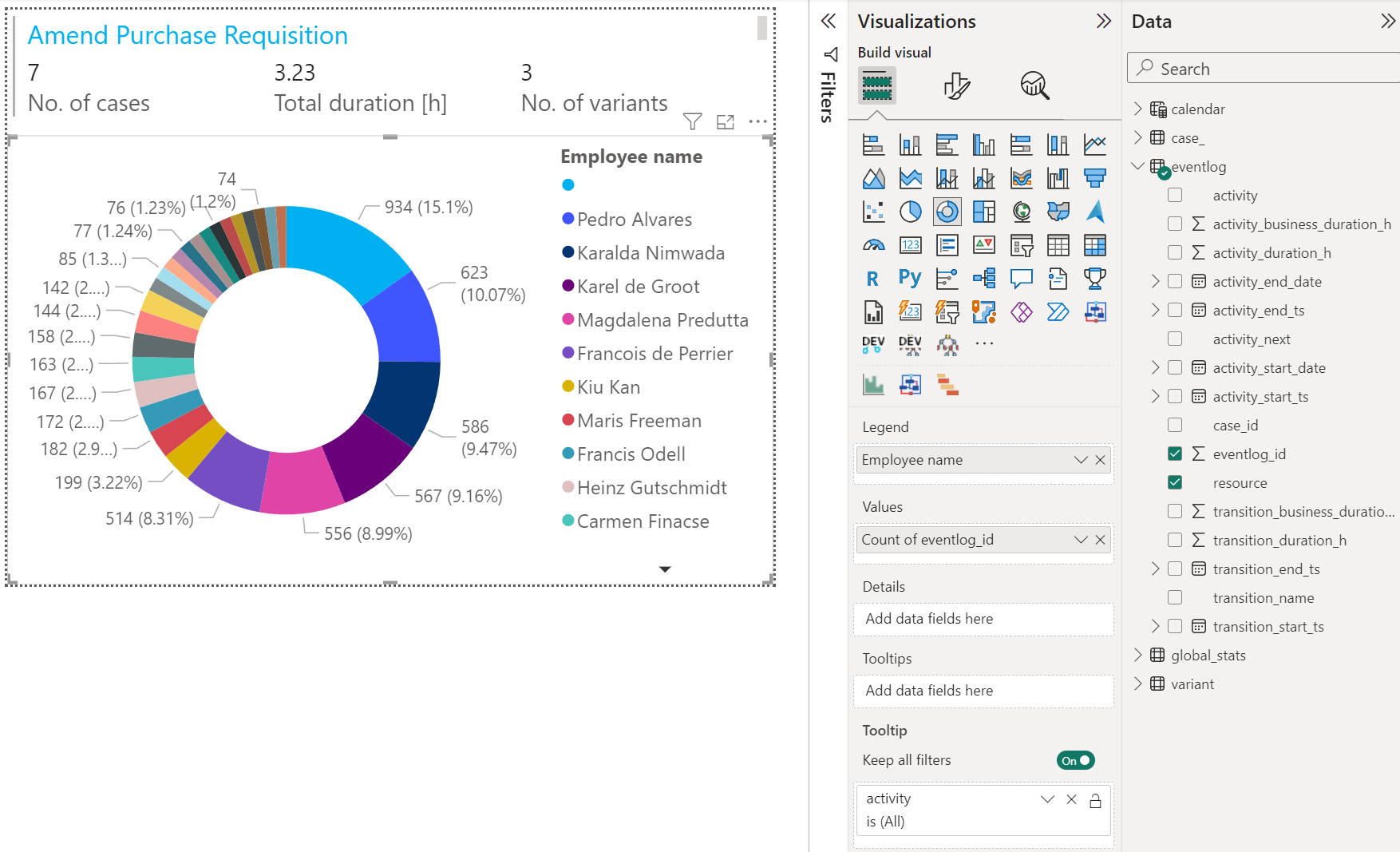Creating tooltips
You can create a tooltip by adding a new report page. You should adjust Canvas setting for the entire tooltip page to fit your needs:
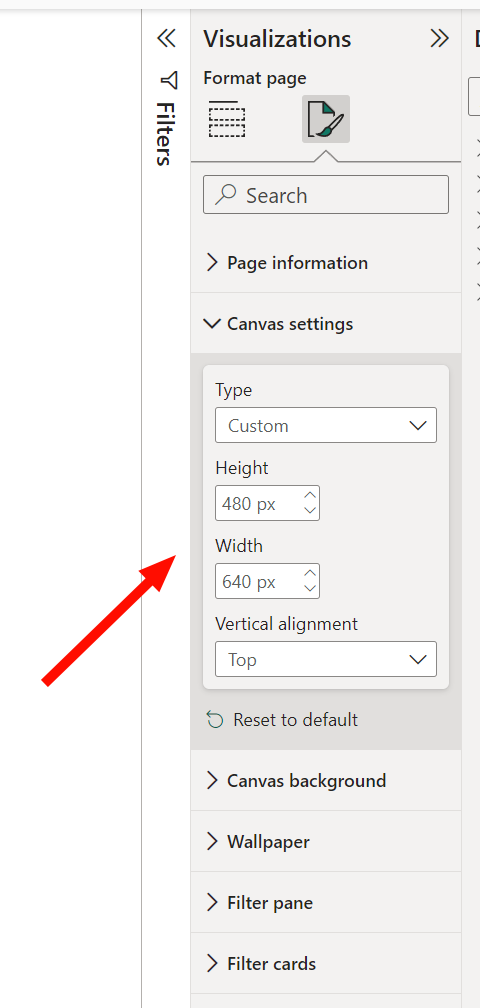
For the tooltip to work you have to select the Visual and go to: General → Tooltips and set it to On. Then, you can select either Auto as for Page selector or directly choose your page by its name.
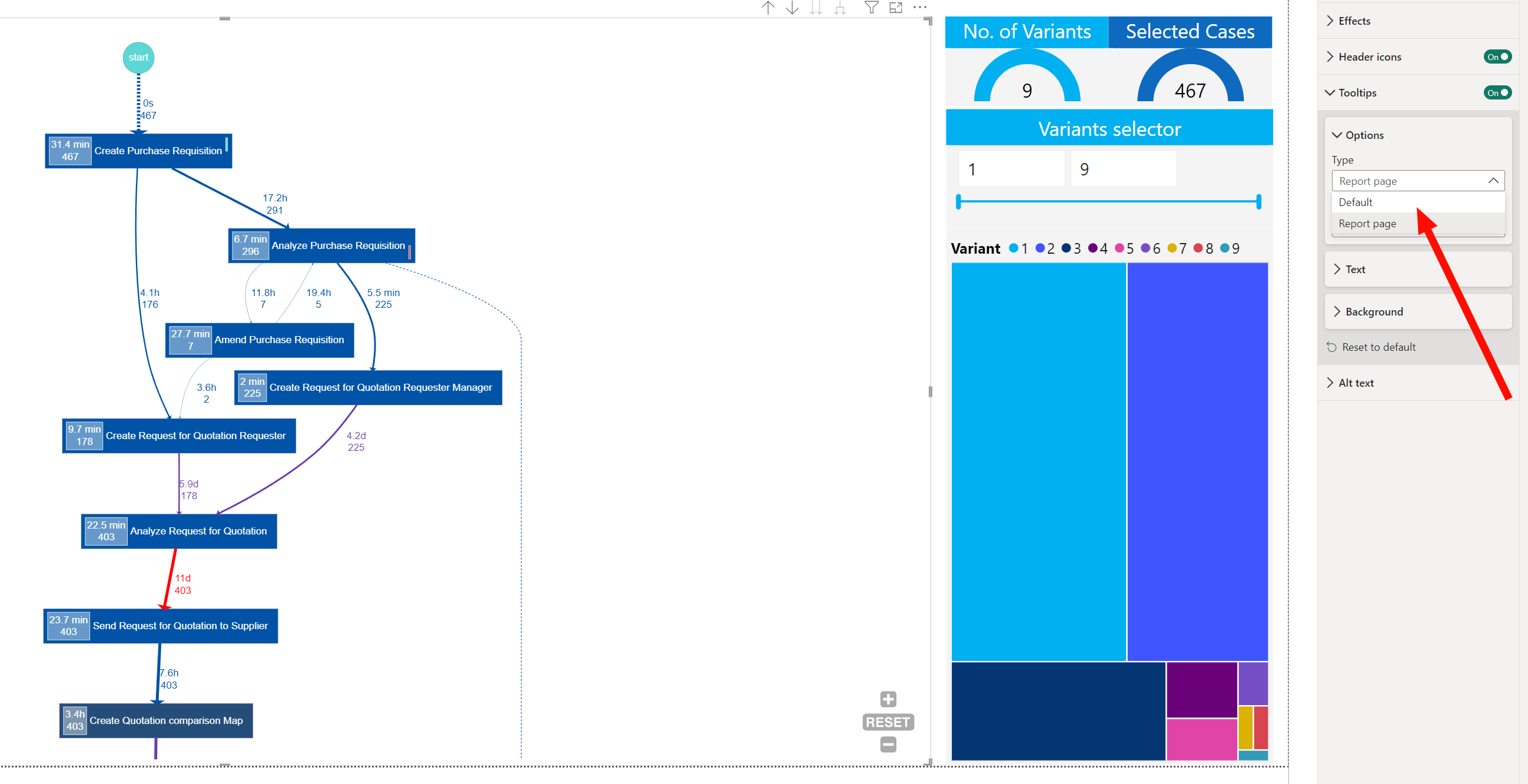
The final tooltip may look like the one presented below (which is also available in our sample PBIX report):